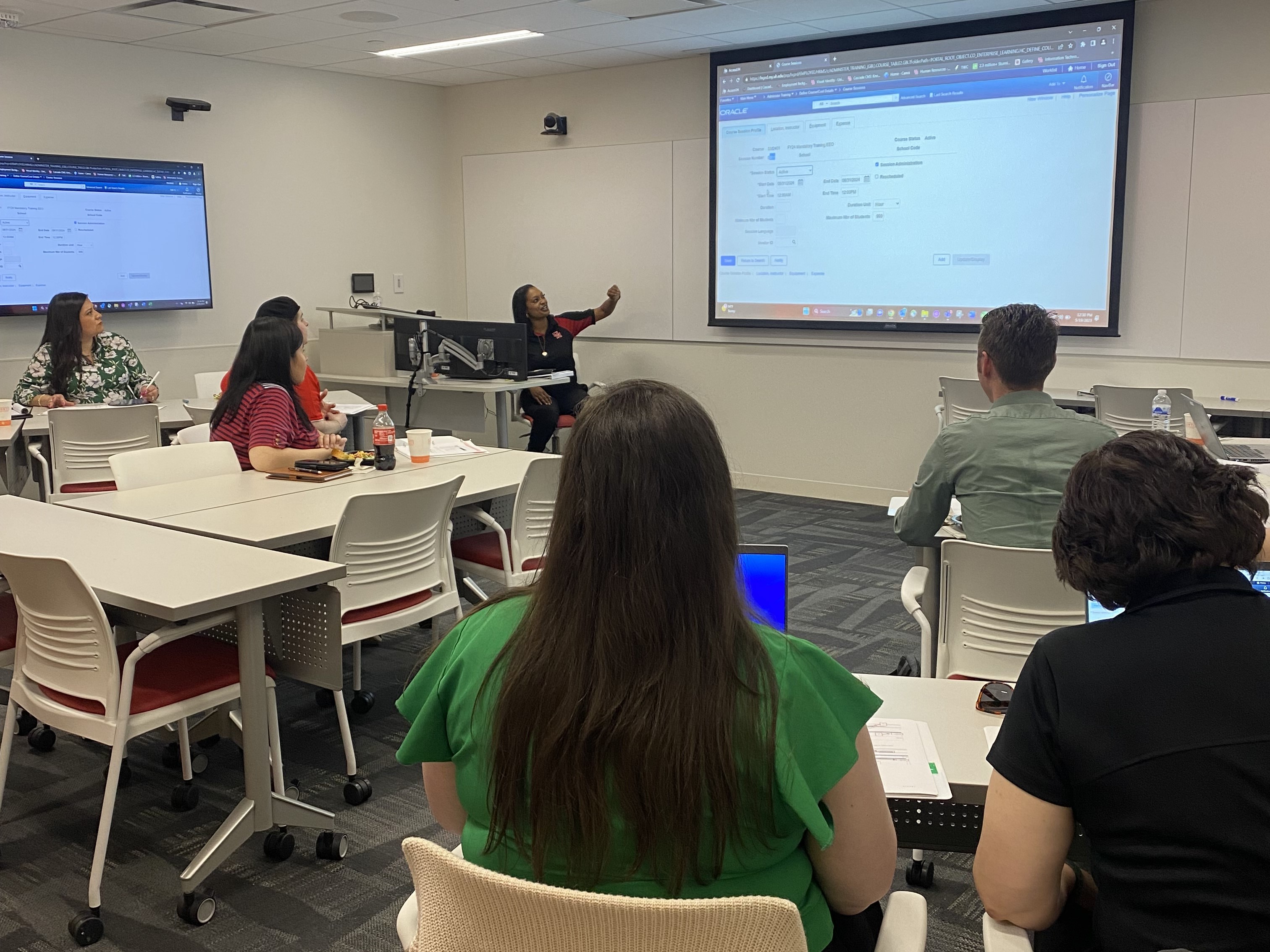Talent Development
Empowering through new knowledge, Enriching through shared experience, Excelling toward the future.

Catalyst is a learning and development program designed to provide opportunities for staff to enhance knowledge and develop skills for future opportunities within the University of Houston. This program features innovative development courses for Individual Contributors, Supervisors, Managers and Senior Leaders.
To view courses currently available and to enroll view the CATALYST Enrollment App.
Click HERE to view our course Catalog.
-

CATALYST Learning Programs!
-

Linkedin LEARNING!
Training Enrollment
Log into AccessUH with your CougarNet credentials. Click the P.A.S.S. icon, then click Training. You can enroll in a training course with either the Course Name or Course Code. Once you’re done requesting enrollment, online training courses will be available in TAP the following day. For classroom courses an email will be sent from the course facilitator with additional details.
How To Request Training Enrollment
To enroll in CATATLYST courses, log into the CATALYST Enrollment App and follow the CATALYST Enrollment process.
Please wait 24hrs after enrolling to view courses in TAP.
After 24hrs. you may need to clear your internet browser history, by clearing your cache and cookies. You may also try using a different browser. For additional assistance with your internet browser, contact UIT Support.
If you continue to have issues viewing the courses, please email ulearn@uh.edu for assistance.
To cancel an enrollment request you will need to send an email to the Talent Development team at ulearn@uh.edu, include your name, PSID, and course information.
For Mandatory New Hire and Annual Mandatory Training courses, a request must be submitted by your College/Department Business Administrator or Manager to cancel enrollment.
Online Training Webpage - Click Here
Training in Action...
Other Resources
-

ePerformance Training
-

Cougar Rhetoric, Toastmasters Club
-
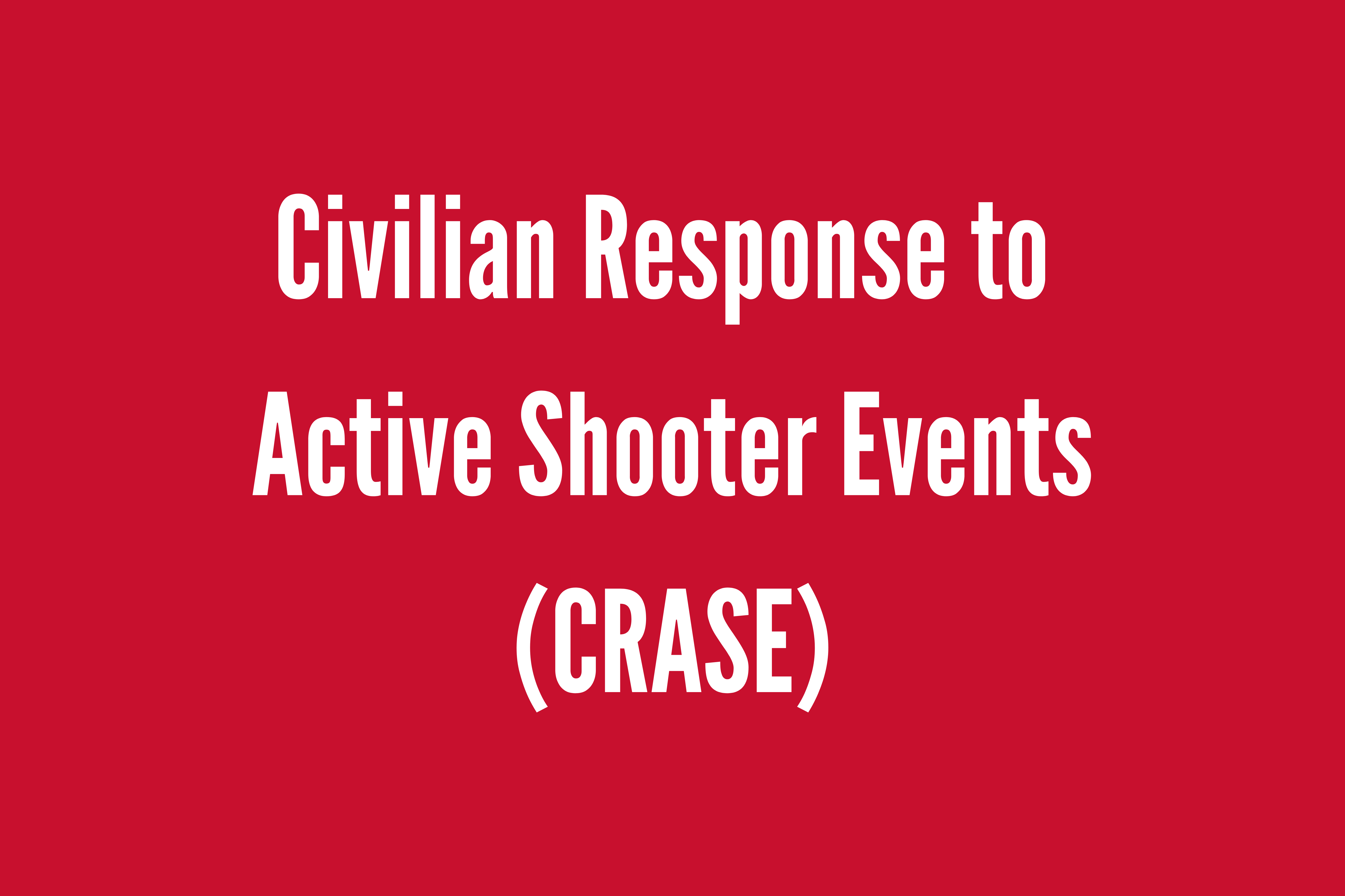
CRASE Training