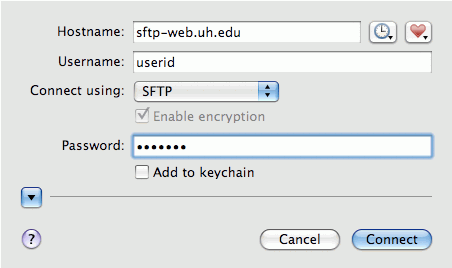Configuring Fetch
Note: If creating a new secure connection, follow the steps below. If modifying an existing connection to make it secure, select the existing connection and only make the changes necessary
to make your connection match the examples below.
- From the File menu, select New Connection.
- In the Hostname: field, enter sftp-web.uh.edu.
- In the Username: field, enter your_userid.
- From the Connect using: pull-down menu, select SFTP.
- In the Password: field, enter your_password.
- Click Connect.